
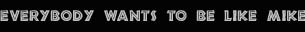
 |
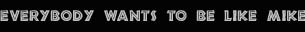 |
You can automatically have EboBirthday create entries in your calendar. NOTE THAT THIS FEATURE IS EXPERIMENTAL. The operating system does currently not officially allow access to the calendar, this is a hack. You can enable auto-updating the calendar in the settings, this will automatically create (or update) an event in your calendar whenever you add, update, or delete an entry in EboBirthday. You can go to MENU -> Export -> Update Calendar to automatically create an entry for every single entry in EboBirthday. Likewise, you can select Delete All Entries under the Calendar section in the settings to delete all entries that had been created through EboBirthday. You can choose which calendar to put the entries into in the settings. EboBirthday will prompt you if haven't done already before you try to enable the calendar integration.
NOTE: Every entry created by EboBirthday will have a distinct marker in its description. Please don't delete it - if you do, EboBirthday will no longer be able to identify the event and might create duplicates.